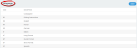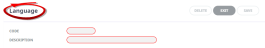Tourplan NX is able to output messages and itineraries in different languages. For messages, the language code is attached to the message header, so the complete message is written and output based on that language code. For some itineraries, a Language Code attached to each Itinerary Segment identifies which segments are to be used when an itinerary is output.
The language code can also be used to separate different styles of itinerary—e.g., a short format itinerary that for example, may accompany quotations, and a long format itinerary which may be used for bookings.
NOTE: Itinerary segments may not be used by all organisations; instead companies may decide to use supplier notes or product notes in place of itinerary segments. However language translations can be applied to itinerary segments, supplier and product notes.
The following procedure shows users how to create language codes for the different languages which may be necessary.
Create Language Codes
-
From the Home menu, select
 Home > System > Code Setup.
Home > System > Code Setup.
-
From the Code Setup menu, select
 Messaging > Language.
Messaging > Language.
-
On the
 Language screen, if the Language Code that you want is not already in the list, click Insert.
Language screen, if the Language Code that you want is not already in the list, click Insert.
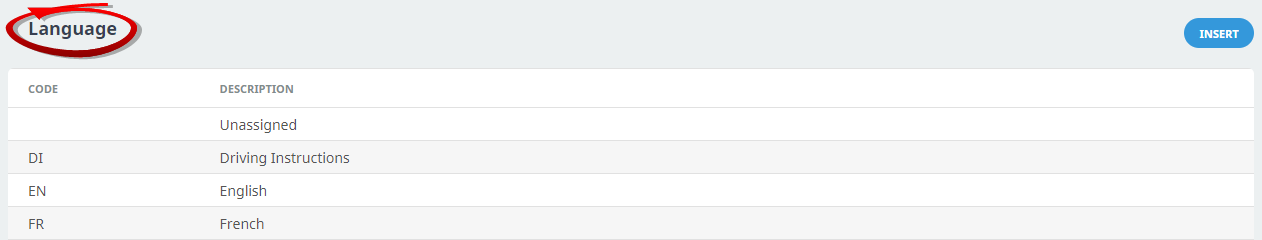
-
On the blank
 Language screen, enter a 2-character Code and a Description.
Language screen, enter a 2-character Code and a Description.
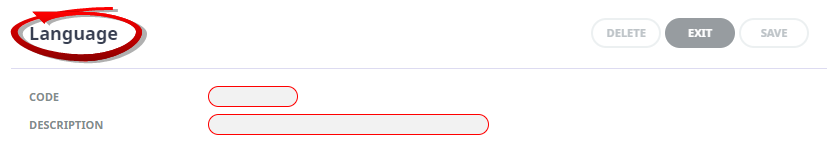
- Review the completed screen.
-
Click
 Save to keep the changes.
Save to keep the changes.
-
Click
 Exit to discard any changes.
Exit to discard any changes.

NOTE: After clicking Save, the screen clears, ready for another Language - continue adding Language codes or click Exit to close the screen.